Zapier Integration
Overview
Learn how to integrate SpamCheckAI with Zapier to automate your spam detection workflows. Build a custom workflow that meets your specific requirements by reviewing our advanced configuration options. These options provide various data points to help you create the logic and workflow that best suits your needs.
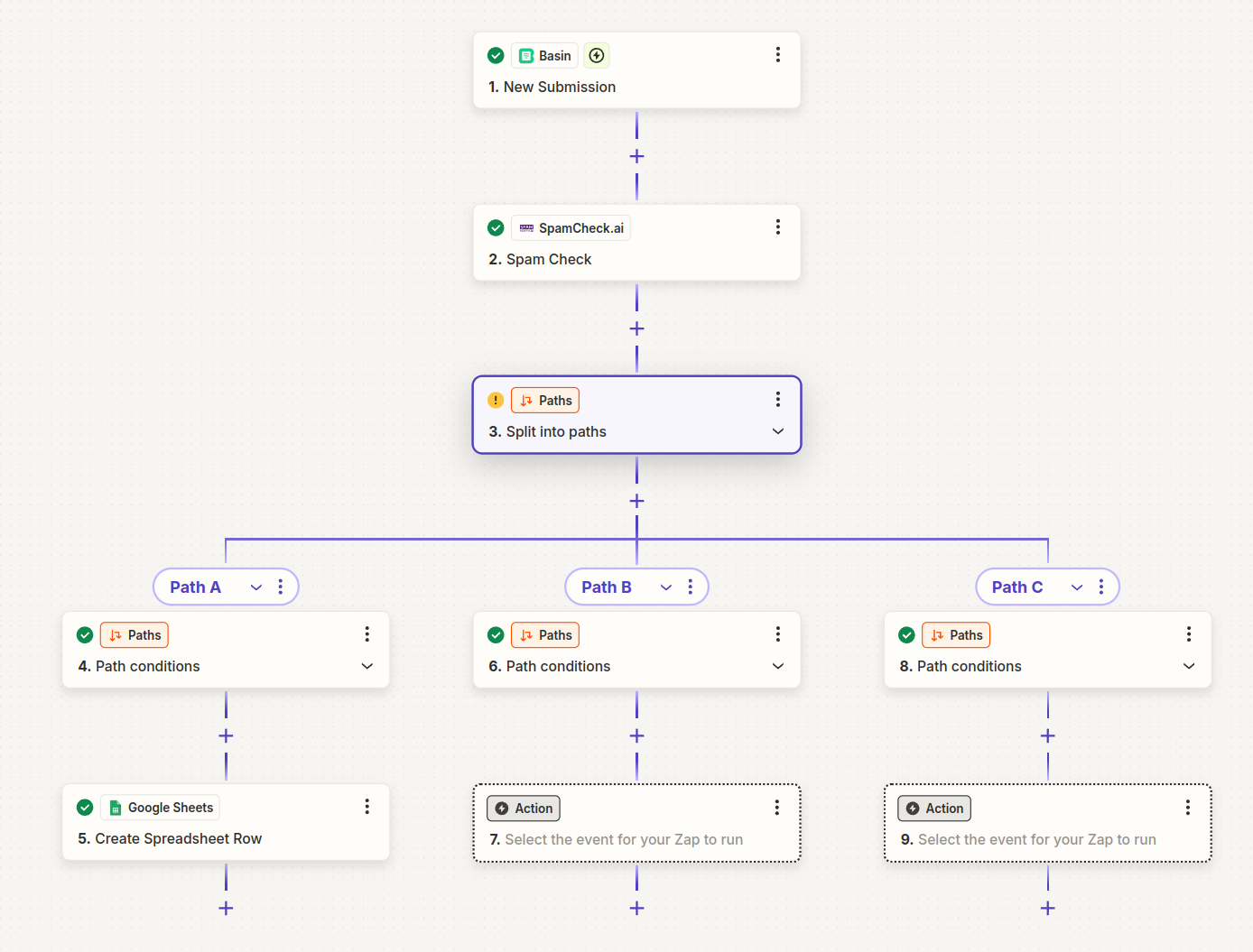
Step-by-Step Guide
- Sign up for a SpamCheckAI account to obtain your API key. You will use this in the later steps in order to Add your SpamCheck account to Zapier.
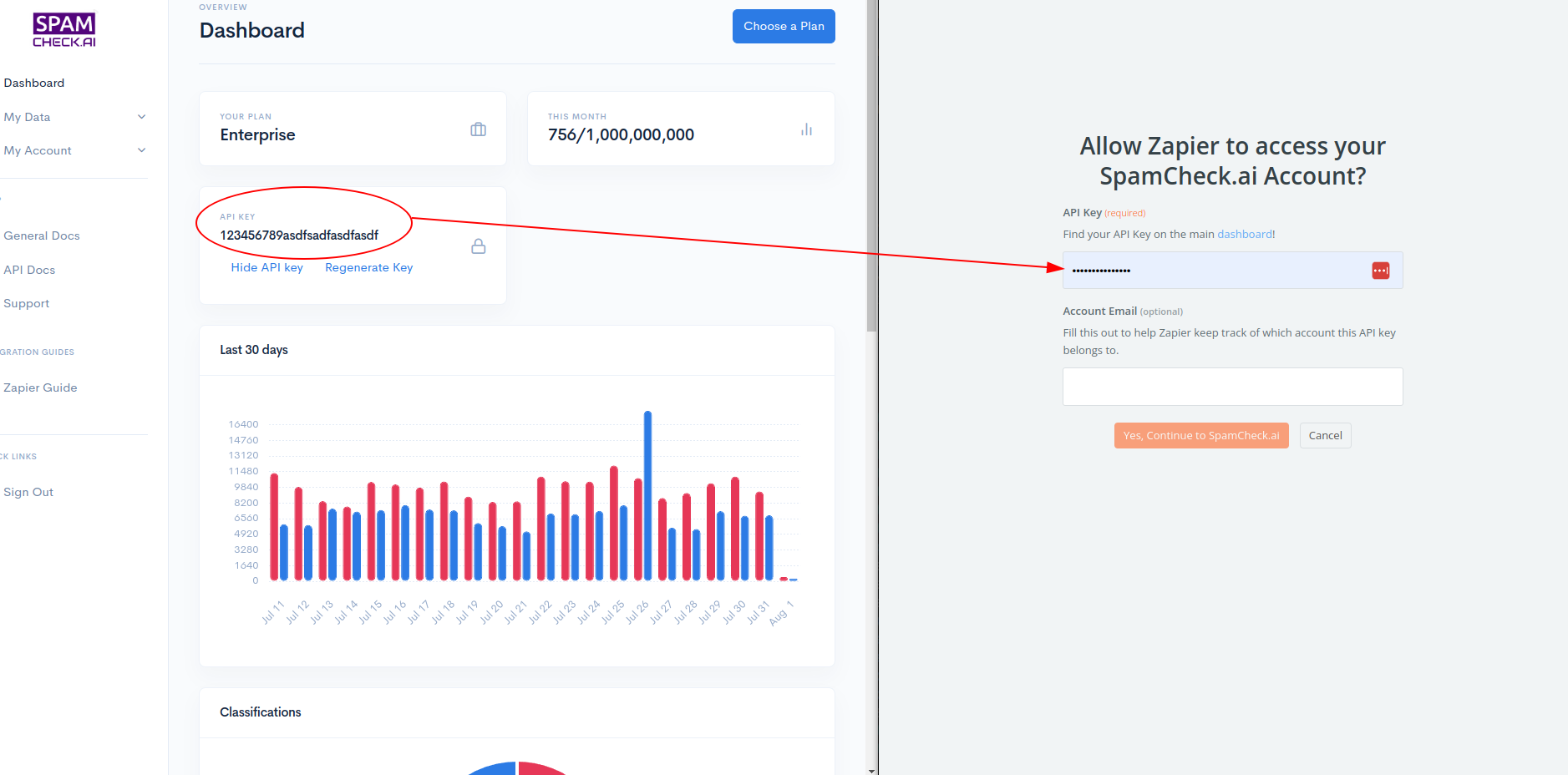
- Sign in to your Zapier account.
- Create a new Zap and choose the appropriate trigger for your workflow (e.g., a form submission or new email). Add a step to use SpamCheckAI for spam detection.
- Configure the trigger with your API key.
- Pass the necessary data to the SpamCheckAI action. The
bodyfield is required and should contain all the content you want to check in freeform JSON. Theipandemailfields are optional but can provide additional insights if included.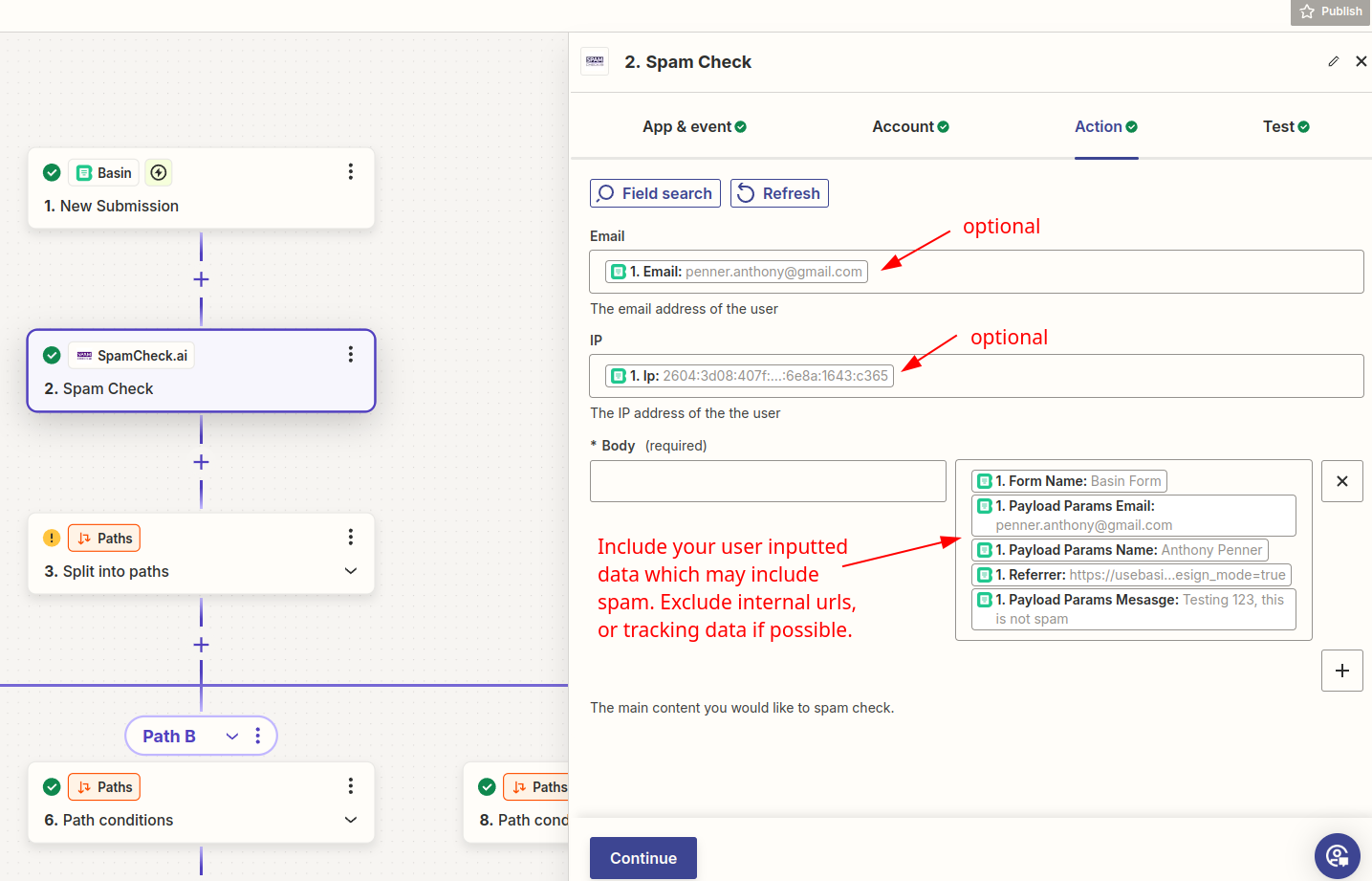
- Process the response by checking
content.spam.resultfor a true or false value and use Zapier's filters or forks to route spam and non-spam (ham) content to different destinations based on the result. See the advanced logic section for more details.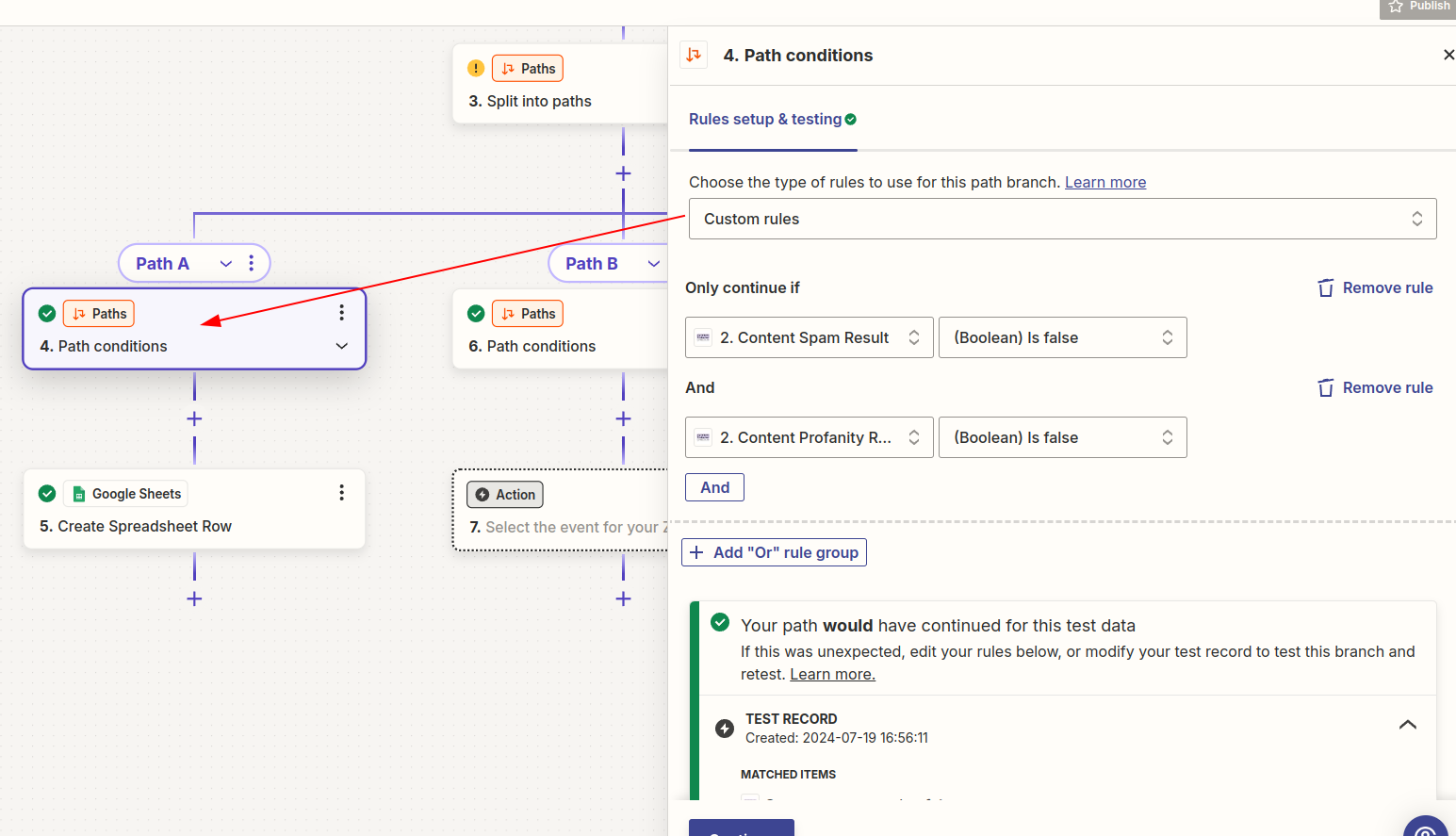
Warning
SpamCheckAI has limited data retention policies. It is crucial to store or process both spam and ham (non-spam) content appropriately within your integration. For instance, if you are persisting good leads to a "ham" sheet, you should do the same for spam content and review it periodically. This ensures that you have a comprehensive record of all content for future reference and analysis.
Advanced Logic with Zapier Filters and Forks
You can enhance your workflows by using Zapier's filters and forks to handle different aspects of the response:
- Spam Detection: Route content based on
content.spam.result. If true, send the content to a spam folder; if false, proceed with normal processing. - Profanity Check: Use
content.profanity.resultto filter out content with offensive language. Route such content to a moderation queue. - Risky URLs: Check
content.risky_urls.resultto identify content containing potentially harmful links. Flag or block such content for further review. - IP Blocking: Use
ip.blocked.resultto block content from known spam IPs. If true, route the content to a blocked IP folder. - Email Validation: Check
email.blocked.resultandemail.smtp_valid.resultto validate email addresses. If the email is blocked or SMTP validation fails, route the content to an invalid email folder.
Note
Email validation results can sometimes be unreliable due to certain providers always appearing as invalid. Always consider implementing additional checks or retries to ensure accuracy.
- Combined Logic: Create complex workflows by combining multiple checks. For example, if
content.spam.resultis false andcontent.profanity.resultis also true, you might route the content to a high-priority moderation queue. Similarly, ifip.blocked.resultis true andcontent.risky_urls.resultis true, you might flag the content for immediate review. - Language Detection: Use
content.language.datato detect the primary language of the content. For example, if the confidence score for English (eng) is greater than 0.75 (75% probability), route the content to an English-specific processing queue.